Can You Play Fortnite On Mac Cloud Gaming? Best guide 2023
Discover how Mac users can play Fortnite on their devices using cloud gaming services. Learn about system requirements, choosing the right platform, and optimizing your gaming experience on Mac. Join the Fortnite craze on your Mac today.
Nonetheless, there are alternative solutions that enable you to enjoy Fortnite on your M1 Mac. One approach involves utilizing cloud gaming services like Boosteroid or GeForce Now, which grant access to Fortnite and permit you to play it on your M1 Mac, including the M1 Mac Mini, without requiring a download.
In a world where gaming knows no bounds, Mac users often find themselves facing compatibility issues with popular titles like Fortnite. In the ever-evolving world of gaming, accessibility, and compatibility are two critical factors that gamers consider when choosing their platforms.
Fortnite, the immensely popular battle royale game developed by Epic Games, has captured the hearts of millions worldwide. Thanks to the rise of cloud gaming services, Mac users now have a glimmer of hope.
However, for Mac users, the question remains: Can you play Fortnite on Mac using cloud gaming services? In this article, we will explore the possibilities, challenges, and potential solutions for Mac users eager to join the Fortnite craze.
The Mac Gaming Landscape
Before we delve into the world of cloud gaming, let’s first understand the limitations Mac users face when it comes to gaming. Macintosh computers have long been favored for their sleek design and reliability, but they haven’t always been gaming powerhouses. While some Mac models boast impressive hardware, many lack the dedicated graphics and processing power required for demanding games like Fortnite.
The Mac Hardware Challenge
One of the primary hurdles for Mac users is a hardware limitation. Most Mac computers, especially laptops, come equipped with integrated graphics, which are generally not sufficient to run graphics-intensive games smoothly. Fortnite’s high-quality visuals and fast-paced gameplay demand a robust GPU and CPU combination.

techraptor.net
Native Fortnite on Mac Epic Games initially supported Fortnite on macOS, but the company decided to discontinue support due to various technical challenges and performance issues. Mac users who previously enjoyed native Fortnite gameplay were left disappointed, searching for alternatives.
Cloud Gaming: A Potential Solution
What Is Cloud Gaming?
Cloud gaming, also known as game streaming, is a technology that allows players to stream games from remote servers to their devices, eliminating the need for powerful local hardware. Services like NVIDIA GeForce Now, Google Stadia, and Xbox Cloud Gaming have gained traction in recent years, promising to make high-quality gaming accessible to a broader audience, including Mac users.
Fortnite Via Cloud Gaming
The big question: Can you play Fortnite on Mac through cloud gaming services? The answer is a promising “yes.” Several cloud gaming platforms offer Fortnite as part of their game library, enabling Mac users to enjoy the game without worrying about hardware limitations.
Getting Started With Cloud Gaming On Mac
- Choosing the Right Cloud Gaming Service
To play Fortnite on your Mac through cloud gaming, you’ll first need to choose a suitable service. Each platform has its advantages and drawbacks, so it’s crucial to pick one that aligns with your gaming preferences and budget.
- Setting Up Your Cloud Gaming Account
Once you’ve selected a cloud gaming service, you’ll need to create an account and install the required software on your Mac. These platforms often offer free and premium subscription tiers, with varying features and game libraries.
- Gameplay Experience
Playing Fortnite on Mac via cloud gaming can be a seamless experience if you have a stable internet connection. However, occasional latency issues or input lag may occur, affecting your gameplay. It’s essential to have a fast and reliable internet connection for the best experience.
System Requirements For Cloud Gaming Fortnite
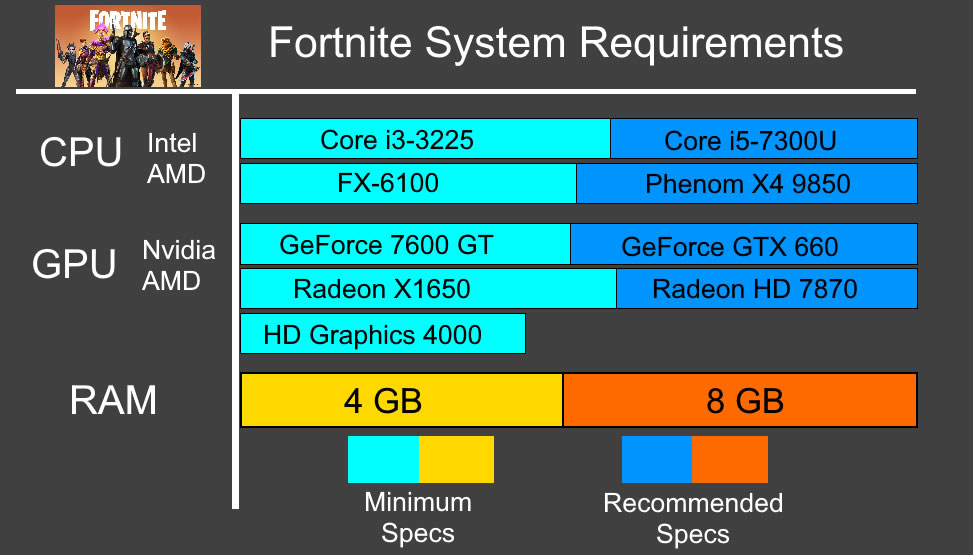
3.amazonaws.com
Cloud gaming has opened up exciting possibilities for playing Fortnite on Mac, but it’s essential to ensure that your system meets the necessary requirements for a smooth gaming experience.
- Internet Connection
The most critical factor for cloud gaming is your internet connection. To enjoy Fortnite via cloud gaming without frustrating lags and interruptions, you should have a stable and high-speed internet connection. A minimum download speed of 15 Mbps is recommended, but for the best experience, consider an even faster connection.
- Device Compatibility
Since we’re focusing on Mac gaming, ensure that your Mac device is compatible with the cloud gaming service you choose. Most cloud gaming platforms offer support for a range of Mac models, but it’s wise to double-check compatibility before subscribing.
- Controller Support
Consider your preferred gaming setup. Many cloud gaming services support various controllers, including Xbox and PlayStation controllers. Ensure that your chosen service is compatible with your preferred controller to enhance your gaming experience.
- Subscription Requirements
Different cloud gaming platforms offer varying subscription options. Some provide limited access for free, while others offer premium subscriptions with full game libraries and additional features. Carefully assess your gaming needs and budget to select the right subscription plan.
- Operating System
Check that your Mac’s operating system is compatible with the cloud gaming service. Most services are designed to work with recent macOS versions, but it’s essential to verify this information on the service’s website.
- Storage Space
While cloud gaming eliminates the need for extensive storage on your Mac, you should have sufficient space for the gaming service’s app or software. Ensure your device has enough available storage to accommodate the necessary installation.
Choosing A Cloud Gaming Service

i.pinimg.com
- Game Library
Evaluate the game library offered by each cloud gaming service. Ensure that Fortnite is available, as it’s the primary game you’re interested in. Additionally, check if the service offers other games that pique your interest.
- Performance and Latency
Research the performance and latency of each cloud gaming platform. Read user reviews and testimonials to gauge the real-world gaming experience. Lower latency and minimal lag are essential for an enjoyable gaming experience.
- Subscription Plans
Compare the subscription plans offered by different services. Consider your budget and gaming requirements when choosing between free and premium options. Some services offer free trials, allowing you to test their performance before committing.
- Supported Devices
Confirm that the cloud gaming service supports your specific Mac model. Additionally, check if it’s compatible with other devices you may want to use, such as smartphones or tablets.
- Streaming Quality
Assess the streaming quality offered by each service. Some platforms offer options for adjusting streaming quality based on your internet connection, ensuring smooth gameplay even with varying speeds.
Fortnite On Mac Cloud Gaming
Now that we’ve discussed the system requirements and how to choose the right cloud gaming service for playing Fortnite on your Mac, let’s walk through the steps to get you started on your Fortnite journey.

i.ytimg.com
Step 1: Choose Your Cloud Gaming Service
Begin by selecting the cloud gaming service that aligns with your preferences and budget. Ensure that the service offers Fortnite as part of its game library.
Step 2: Create Your Cloud Gaming Account
After choosing your service, create an account on their platform. Some services offer free trials, while others require an immediate subscription. Follow the registration process and provide the necessary details.
Step 3: Install the Gaming Software
Download and install the cloud gaming software or app on your Mac. This software acts as the gateway to access Fortnite and other games from the cloud.
Step 4: Log In and Configure Settings
Log in to your newly created cloud gaming account through the installed software. Take a moment to configure your settings, including graphics quality and controller preferences.
Step 5: Browse the Game Library
Explore the game library of the cloud gaming service and locate Fortnite. Once you find it, select the game to start playing.
Step 6: Enjoy Fortnite on Your Mac
With everything set up, you’re ready to dive into the world of Fortnite on your Mac. Simply click the play button, and you’ll be able to enjoy the game without worrying about your Mac’s hardware limitations.
Cloud Gaming Performance And Considerations
Before you embark on your Fortnite adventure via cloud gaming, it’s crucial to understand the performance factors and considerations involved in this gaming approach.

www.verifyrecruitment.com
Latency and Input Lag
One of the primary concerns in cloud gaming is latency, which can lead to input lag. Latency refers to the delay between your actions (such as pressing a key or moving the mouse) and the game’s response. To minimize latency, ensure you have a high-speed internet connection and select a cloud gaming service known for low latency.
Internet Speed and Stability
Your internet speed directly impacts your cloud gaming experience. A fast and stable internet connection is essential to stream games smoothly. To check your connection, run a speed test and consider using a wired Ethernet connection for the most reliable performance.
Graphics Quality
Cloud gaming services offer different graphics quality settings. Depending on your Mac’s capabilities and internet speed, you may need to adjust the graphics quality to achieve the best balance between visual fidelity and performance.
Controller Compatibility
If you prefer using a controller for gaming, make sure it’s compatible with the cloud gaming service you’ve chosen. Some services support a wide range of controllers, while others have limitations.
Data Usage
Streaming games from the cloud consume data. Be aware of your data plan’s limits, especially if you have a capped data allowance. Monitor your data usage while gaming to avoid unexpected overages.
Server Locations
The physical distance between your location and the cloud gaming servers can impact your experience. Services with servers closer to your location generally offer lower latency and smoother gameplay.
Is There A Future For Mac Gaming?

stlpartners.com
Mac gaming may potentially become feasible in the future. At the 2023 WWDC event, Apple introduced a new Game mode for Macs running macOS Sonoma, which allocates system resources to enhance the gaming experience.
As technology continues to advance at a rapid pace, the future of cloud gaming on Mac looks promising and exciting. Here’s a glimpse into what the future might hold for Mac gamers who prefer cloud gaming:
1. Enhanced Performance
Cloud gaming services are continually optimizing their infrastructure to reduce latency and improve overall performance. In the coming years, Mac users can expect even smoother and more responsive gameplay, thanks to advancements in server technology and network optimization.
2. Expanded Game Libraries
The selection of games available through cloud gaming is expected to grow significantly. As more developers and publishers recognize the potential of cloud gaming, Mac users will have access to an ever-expanding library of titles, including AAA games that were previously unavailable on the platform.
3. Cross-Platform Gaming
The future of cloud gaming may bring seamless cross-platform play. Mac gamers will likely have the opportunity to join friends on other gaming platforms, such as consoles and PCs, in multiplayer games, fostering a more inclusive gaming community.
4. Integration with Mac Ecosystem
Apple’s ecosystem, including macOS and iOS, may become more integrated with cloud gaming services. This could lead to smoother and more accessible gaming experiences for Mac users, with tighter integration between hardware, software, and cloud gaming platforms.
5. Improved Graphics and Resolution
Advancements in cloud gaming technology may lead to support for higher resolutions and better graphics quality on Mac devices. Gamers can look forward to more immersive visual experiences without the need for high-end local hardware.
Conclusion
Mac users can indeed play Fortnite through cloud gaming services, overcoming the hardware limitations of their devices. While the experience may not be flawless due to potential connectivity issues, it opens up exciting possibilities for Fortnite enthusiasts on Mac. As technology continues to advance, cloud gaming is likely to become an even more viable and accessible option for Mac gamers.
FAQs

firesafetyconstruction.com.au
Q. Is cloud gaming on Mac free?
A. YES, Some cloud gaming services offer free tiers with limited access, while others require a subscription for full game libraries and features.
Q. What internet speed do I need for smooth cloud gaming on a Mac?
A. A stable internet connection with at least 15 Mbps download speed is recommended for a good cloud gaming experience.
Q. Can I use a controller when playing Fortnite on Mac through cloud gaming?
A. Yes, most cloud gaming services support various controllers, including Xbox and PlayStation controllers, for Mac gaming.
Q. Are there any alternatives to cloud gaming for playing Fortnite on Mac?
A. While cloud gaming is a viable option, you can also consider using Boot Camp to run Windows on your Mac and play Fortnite natively.
Q. Do I need a powerful Mac to play Fortnite via cloud gaming?
No, cloud gaming services handle the heavy lifting, so even older or less powerful Mac models can run Fortnite smoothly with a good internet connection.
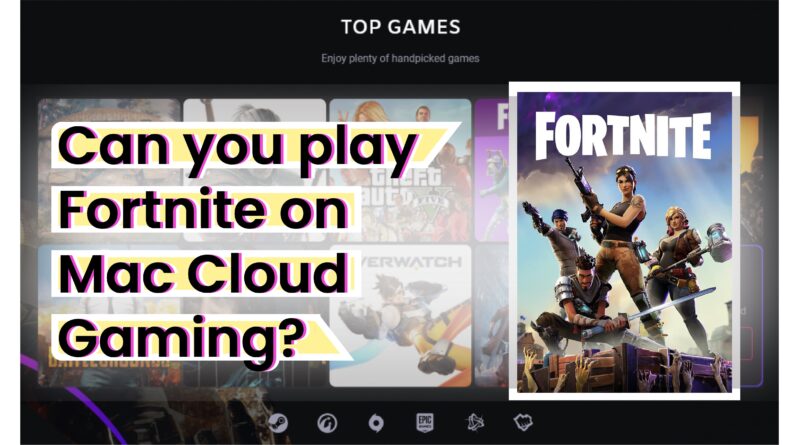
Pingback: How do Gaming Headsets work? Full Guide 2023
Thank you very much for your comment. We surly look on to the mentioned things.
Why so many people die in hospitals instead of at home | PBS NewsHour Why so many people die in hospitals instead of at home